How to run Kubernetes Service on GCP
Sample application that deploys a trivial Kubernetes service to connect a frontend system (show) with a backend (backend).
This is merely to demonstrate Kubernetes service discovery in Google Container Engine (GKE), nothing more and is based off the guestbook service example.
Parts of this sample code is from the default kubernetes ‘environment-guide’ example and is a direct copy from my github page:
https://github.com/nickleefly/kuberneteshelloworld
Build your images, and push to docker hub
git clone https://github.com/nickleefly/kuberneteshelloworld.git
cd kuberneteshelloworld/container/backend
docker build -t env-backend .
docker tag env-backend nickleefly/env-backend:latest
cd kuberneteshelloworld/container/show
docker build -t env-show .
docker tag env-show nickleefly/env-show:latest
docker images
docker push nickleefly/env-backend
docker push nickleefly/env-show
Also taken from kubernetes environment guide Example
HTTP requests to the frontend handler causes a service lookup for the backend and retrieves some data from the backend.
user → loadbalancer → frontend → lookup backend service → make backend API call → return data to fronend → return web page to user showing some data from the backend.
Frontend/backend Services
The frontend consists of a golang program that listens for http requests on port :8080. It is wrapped in the container
The frontend service is configured to startup 2 replicas inside a Loaldbalanced Kubernetes service:
Frontend
Replication Controller
---
apiVersion: v1
kind: ReplicationController
metadata:
name: show-rc
labels:
type: show-type
spec:
replicas: 3
template:
metadata:
labels:
type: show-type
spec:
containers:
- name: show-container
image: gcr.io/google-samples/env-show:1.1
imagePullPolicy: Always
ports:
- containerPort: 8080
protocol: TCP
env:
- name: USER_VAR
value: important information
- name: POD_NAME
valueFrom:
fieldRef:
fieldPath: metadata.name
- name: POD_NAMESPACE
valueFrom:
fieldRef:
fieldPath: metadata.namespace
Frontend Service Definition
---
apiVersion: v1
kind: Service
metadata:
name: show-srv
labels:
type: show-type
spec:
type: LoadBalancer
ports:
- port: 80
protocol: TCP
targetPort: 8080
selector:
type: show-type
Backend
The backend consists of another golang program which for http requests on port :5000. It is wrapped in the container
nickleefly/container/env-backend
Backend uses the advertises the label be-type
Replication Controller
---
apiVersion: v1
kind: ReplicationController
metadata:
name: backend-rc
labels:
type: backend-type
spec:
replicas: 3
template:
metadata:
labels:
type: backend-type
spec:
containers:
- name: backend-container
image: gcr.io/google-samples/env-backend:1.1
imagePullPolicy: Always
ports:
- containerPort: 5000
protocol: TCP
env:
- name: POD_NAME
valueFrom:
fieldRef:
fieldPath: metadata.name
- name: POD_NAMESPACE
valueFrom:
fieldRef:
fieldPath: metadata.namespace
Backend Servce Definition
---
apiVersion: v1
kind: Service
metadata:
name: show-srv
labels:
type: show-type
spec:
type: LoadBalancer
ports:
- port: 80
protocol: TCP
targetPort: 8080
selector:
type: show-type
Discovery
Once a request hits any pod running the frontend service, the front end attempts to discover how to connect to the backend service. This is done in two ways: using environment variables or (preferably), by DNS SRV lookups. Each node in the cluster runs a local DNS server.
Also see Kubernetes networking
Environment Variables
backendHost := os.Getenv("BACKEND_SRV_SERVICE_HOST")
backendPort := os.Getenv("BACKEND_SRV_SERVICE_PORT")
backendRsp, backendErr := http.Get(fmt.Sprintf(
"http://%v:%v/",
backendHost,
backendPort))
if backendErr == nil {
defer backendRsp.Body.Close()
}
DNS SRV
cname, rec, err := net.LookupSRV("be", "tcp", "be-srv.default.svc.cluster.local")
if err != nil {
http.Error(resp, err.Error(), http.StatusInternalServerError)
}
fmt.Fprintf(resp, "SRV CNAME: %v\n", cname)
for i := range rec {
fmt.Fprintf(resp, "SRV Records: %v \n", rec[i])
DNSbackendHost = rec[i].Target
DNSbackendPort = strconv.Itoa(int(rec[i].Port))
}
Create Test Cluster
Create the cluster with two nodes in us-central1-a using either gcloud or the Cloud Console
gcloud config set compute/zone us-central1-a
gcloud container clusters create cluster-1 --num-nodes 3
gcloud compute instances list
NAME ZONE MACHINE_TYPE PREEMPTIBLE INTERNAL_IP EXTERNAL_IP STATUS
gke-cluster-1-default-pool-1e4517ed-44z4 us-central1-a n1-standard-1 10.128.0.29 104.154.236.204 RUNNING
gke-cluster-1-default-pool-1e4517ed-g970 us-central1-a n1-standard-1 10.128.0.8 35.184.46.102 RUNNING
gke-cluster-1-default-pool-1e4517ed-p8m1 us-central1-a n1-standard-1 10.128.0.24 104.197.175.224 RUNNING
Create Replication Controllers and Services
Run thefollowing to create the frontend/backend replication controllers and services.
kubectl create -f backend-rc.yaml
kubectl create -f backend-srv.yaml
kubectl create -f show-rc.yaml
kubectl create -f show-srv.yaml
List the nodes
kubectl get no
NAME STATUS AGE
gke-cluster-1-default-pool-1e4517ed-44z4 Ready 11m
gke-cluster-1-default-pool-1e4517ed-g970 Ready 11m
gke-cluster-1-default-pool-1e4517ed-p8m1 Ready 11m
List the pods
kubectl get po
NAME READY STATUS RESTARTS AGE
backend-rc-33mm5 1/1 Running 0 2m
backend-rc-9hlm5 1/1 Running 0 2m
backend-rc-knf85 1/1 Running 0 2m
show-rc-lhvff 1/1 Running 0 1m
show-rc-qjk95 1/1 Running 0 1m
show-rc-qnm6w 1/1 Running 0 1m
List the replication controllers
kubectl get rc
NAME DESIRED CURRENT READY AGE
backend-rc 3 3 3 3m
show-rc 3 3 3 2m
List the services
kubectl get svc
NAME CLUSTER-IP EXTERNAL-IP PORT(S) AGE
backend-srv 10.3.252.149 <none> 5000/TCP 4m
kubernetes 10.3.240.1 <none> 443/TCP 14m
show-srv 10.3.248.167 130.211.198.39 80:30720/TCP 3m
The above shows the service IP addresses. Since we’re running this on GKE, it will also create a provider-specific commands to generate a public IP, loadbalancer, filewall rules.
The public IP assigned to our Frontend Loadblancer is: 130.211.198.39
How to scale
Simple like this
kubectl scale rc show-rc --replicas=5
kubectl scale rc backend-rc --replicas=5
Test the GKE cluster
The frontend service is available 130.211.198.39:80 so an invocation shows:
curl http://130.211.198.39/
Pod Name: show-rc-qnm6w
Pod Namespace: default
USER_VAR: important information
Kubenertes environment variables
BACKEND_SRV_SERVICE_HOST = 10.3.252.149
BACKEND_SRV_SERVICE_PORT = 5000
KUBERNETES_SERVICE_HOST = 10.3.240.1
KUBERNETES_SERVICE_PORT = 443
SHOW_SRV_SERVICE_HOST = 10.3.248.167
SHOW_SRV_SERVICE_PORT = 80
Found backend ip: 10.3.252.149 port: 5000
Response from backend
Backend Container
Backend Pod Name: backend-rc-knf85
Backend Namespace: default
The above output is from the frontend and shows the backend discovery by both environment variables and DNS SRV. The response from the backend is just the part BACKEND Response.
The output shows the frontend discovered the backend using envionment variables IP address/port values:10.167.252.252:5000
The output also shows the DNS SRV request contained the host and port to connect to from the frontend: backend-srv.default.svc.cluster.local. port: 5000
Call Flow
The following shows the call flow between the the frontend and backend.
For a detailed description of the proxy and VIPs, see Kubernetes Services
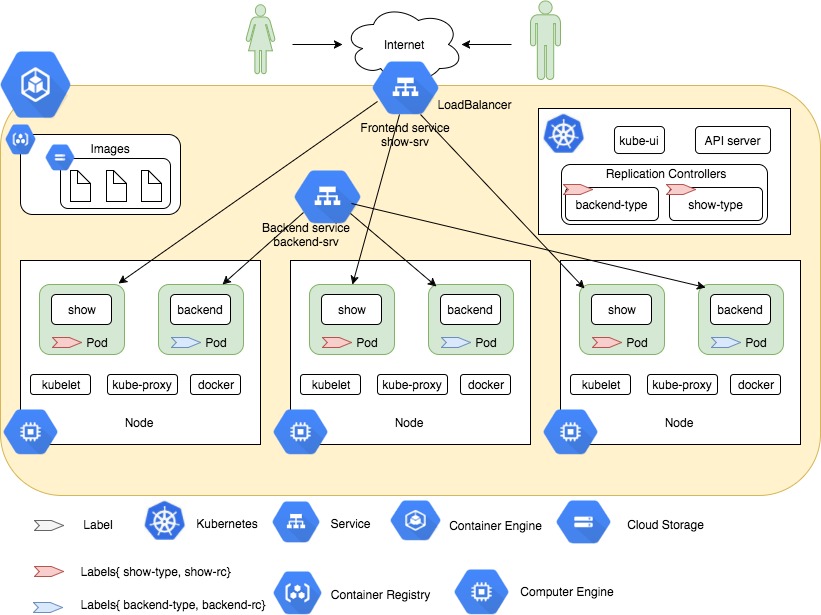
Automatic configuration on GKE
The firwall, network configuration created automatically
Cleanup
kubectl delete rc,service -l type=show-type
kubectl delete rc,service -l type=backend-type
gcloud container clusters delete cluster-1
Extending the sample
If you want to extend the sample, the easiest way is to build the sample an push it to your public dockerhub area where kubernetes can download it.
Remember to rename the image section to whatever you taged to it.
You can, of course use Google Container Registry
If you want to push docker images to container registry
Check https://cloud.google.com/container-registry/docs/pushing